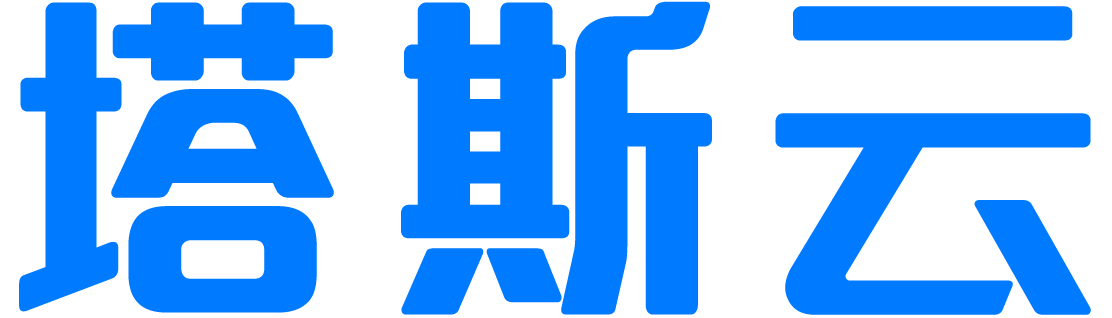idrac 初始化失败 怎么解决 Warning! iDRAC initialization error.Continuing to boot may yield unexpecte power loss due to unknown power inventory and various features lost such as remote Access, Active power Management, Thermal Management,Inventory,LCD,or system error reporting自检很慢 cpu风扇转速始终最大(声音很大)
解决办法:
1、按住前面板i的按钮大概5秒,重启下iDRAC试试看。另外也可以移除电源线,按着开关按钮大概30秒不放手释放静电 。
2、笔记本直连idrac口,若能成功登陆,可以尝试更新idrac固件。
3、开机按F2-->iDRAC Settings -->Lifecycle Controller -->Enabled -->Back -->Finish -->Yes to save the settings and exit the utility,然后看看是否可以正常。
4、通过F10 lifecycle升级一下idrac
5、更换IDRAC模块,如果是集成的更换主板。